

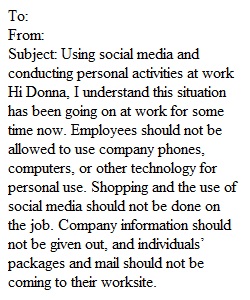
Q M3 PAT: Email [2 hours] • Due No Due Date • Points 30 • Submitting a file upload Write a “mock email” in Microsoft Word by following the steps outlined on the attached PAT document below. PAT - Email-3.docx Download PAT - Email-3.docx Communication Workshop.docx Download Communication Workshop.docx Figure 5.1.docx Download Figure 5.1.docx Writing Plan.docx Download Writing Plan.docx Course Performance Assessment Task Email Directions: Write a “mock email” in Microsoft Word by following the steps below, and submit it in Canvas: Step 1: Read p. 149 (Chapter 5, “Communication Workshop: Social Media – Should Employers Curb Social Media, Email, and Other Internet Use?”) in our course textbook. Step 2: Write an internal email to your boss, Donna Kawamoto, at dkawamoto@live- it.net after deciding whether you support or oppose a company “crackdown” on Internet use during the workday. Essentially, your email should explain why you feel it is or is not ethical for management to install monitoring software that tracks employee internet use and blocks social media, messaging, pornography, hate, and gaming sites. Cite at least two pieces of information from your reading of p. 149 to support your claim. Your email should follow these assignment guidelines: • Follow the email example, Figure 5.1. on page 118 of our textbook to format the To, From, and Subject lines • Include a clear and concise subject line and a professional signature block • Use single line spacing between lines and double line spacing between paragraphs • Omit paragraph indentation • Apply the “Information E-mails Writing Plan,” as outlined on page 117 of our textbook • Apply an appropriate readability technique in the body paragraph(s) • Apply the “Audience Oriented” and “Concise” writing skills • Check for proper grammar, spelling, and sentence structure Evaluator: Instructor Environment: Classroom/Online Course Performance Assessment Task - Page 2 of 3 Wednesday, July 31, 2019, 12:37 PM Target Competencies: • Establish document purpose • Apply audience analysis techniques • Employ rhetorical strategies • Synthesize information from sources • Organize document content • Assess document for revision • Edit document based on conventions of standard English Scoring Value Description Point Value Point values assigned are determined by the quality and completion of each criteria listed in the major categories. You may receive a range of the total number of points listed on the scoring guide. Scoring Standard: To demonstrate competency on this assignment you need to receive a C or above; see your course syllabus for your instructor's grading standards. Score Category Points FORMATTING • The To, From, and Subject lines are formatted following the example on page 118 of our textbook • Appropriate font size and style are used • Paragraph indentation was omitted • Body paragraphs are single spaced between lines, but double spaced between paragraphs • Signature block reveals the writer’s full name, title, and contact information /5 ORGANIZATION & DEVELOPMENT • The subject line summarizes the main idea of the email in a condensed form • The opening of the message reveals the writer’s opinion immediately but in expanded form • The body explains and justifies the writer’s opinion using at least two pieces of information from the reading on p. 149 as support • The closing includes (a) action information, dates, or deadlines; (b) a summary of the message; or (c) a closing thought /10 Course Performance Assessment Task - Page 3 of 3 Wednesday, July 31, 2019, 12:37 PM WORKPLACE WRITING SKILLS • Email is written using the “Audience Oriented” writing skills • Email is written using the “Concise” writing skills • A readability technique was effectively applied /10 BASIC WRITING SKILLS • Words are spelled correctly • Run-ons, fragments, and comma splices have been eliminated • Grammar and punctuation are used correctly /5 Writing Plan Information E-Mails SUBJECT LINE: Summarize the main idea in condensed form. OPENING: Reveal the main idea immediately but in expanded form. BODY: Explain and justify the main idea using headings, bulleted lists, and other high-skim techniques when appropriate. CLOSING: Include action information, dates, or deadlines; a summary of the message; or a closing thought. Rubric M3 PAT: Email M3 PAT: Email Criteria Ratings Pts This criterion is linked to a Learning OutcomeFORMATTING • The To, From, and Subject lines are formatted following Figure 5.1 in Chapter 5 (p. 118) of our textbook • Appropriate font size and style are used • Paragraph indentation was omitted • Body paragraphs are single spaced between lines, but double spaced between paragraphs • Signature block reveals the writer’s full name, title, and contact information 5 pts Full Marks 0 pts No Marks 5 pts This criterion is linked to a Learning OutcomeORGANIZATION & DEVELOPMENT • The subject line summarizes the main idea of the email in a condensed form • The opening of the message reveals the writer’s opinion immediately but in expanded form • The body explains and justifies the writer’s opinion using at least two pieces of information from the reading on p. 149 of our course textbook as support • The closing includes (a) action information, dates, or deadlines; (b) a summary of the message; or (c) a closing thought 10 pts Full Marks 0 pts No Marks 10 pts This criterion is linked to a Learning OutcomeWORKPLACE WRITING SKILLS • Email is written using the “Audience Oriented” writing skills • Email is written using the “Concise” writing skills • A readability technique was effectively applied 10 pts Full Marks 0 pts No Marks 10 pts This criterion is linked to a Learning OutcomeBASIC WRITING SKILLS • Words are spelled correctly • Run-ons, fragments, and comma splices have been eliminated • Grammar and punctuation are used correctly 5 pts Full Marks 0 pts No Marks 5 pts Total Points: 30
View Related Questions